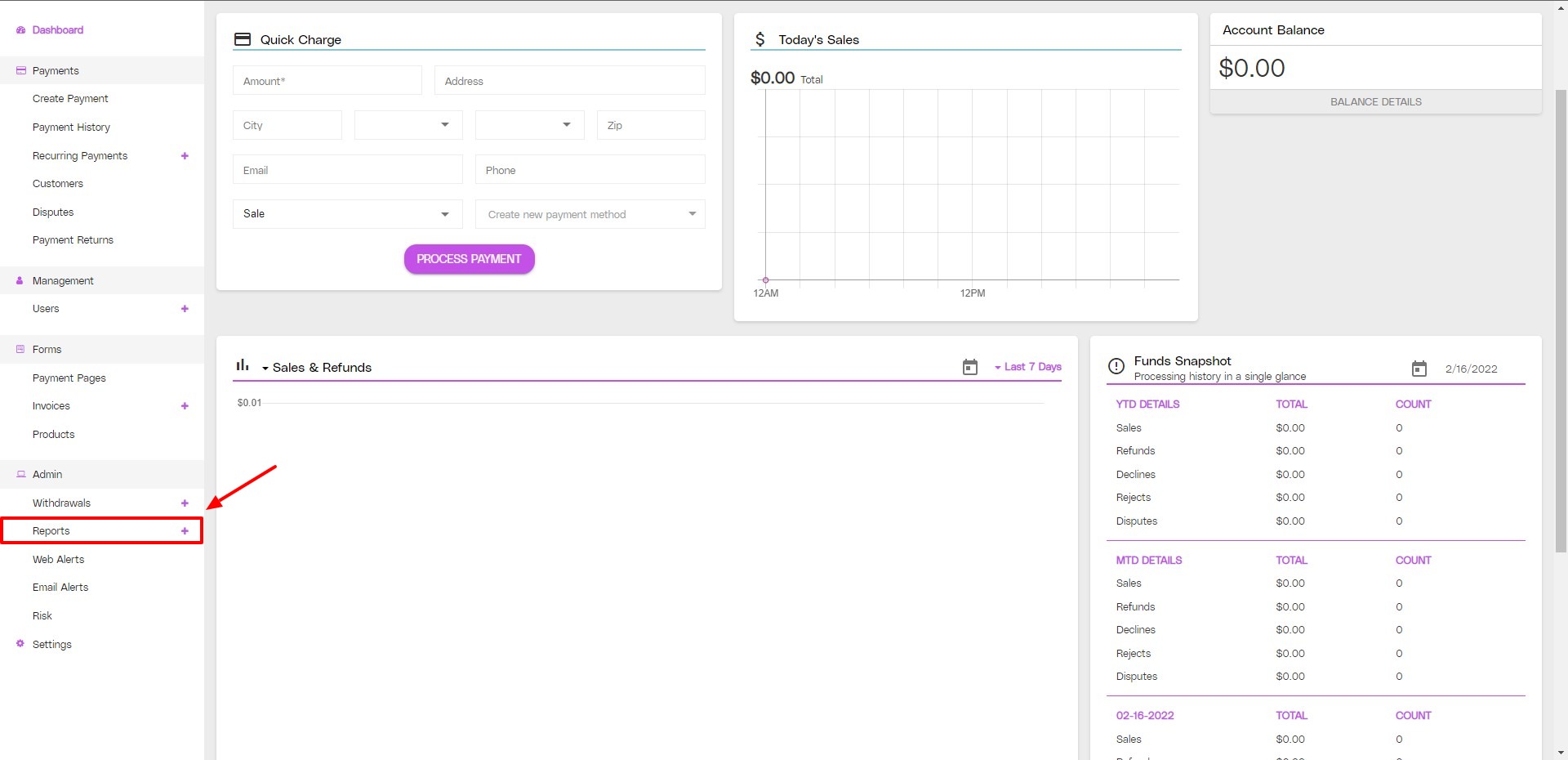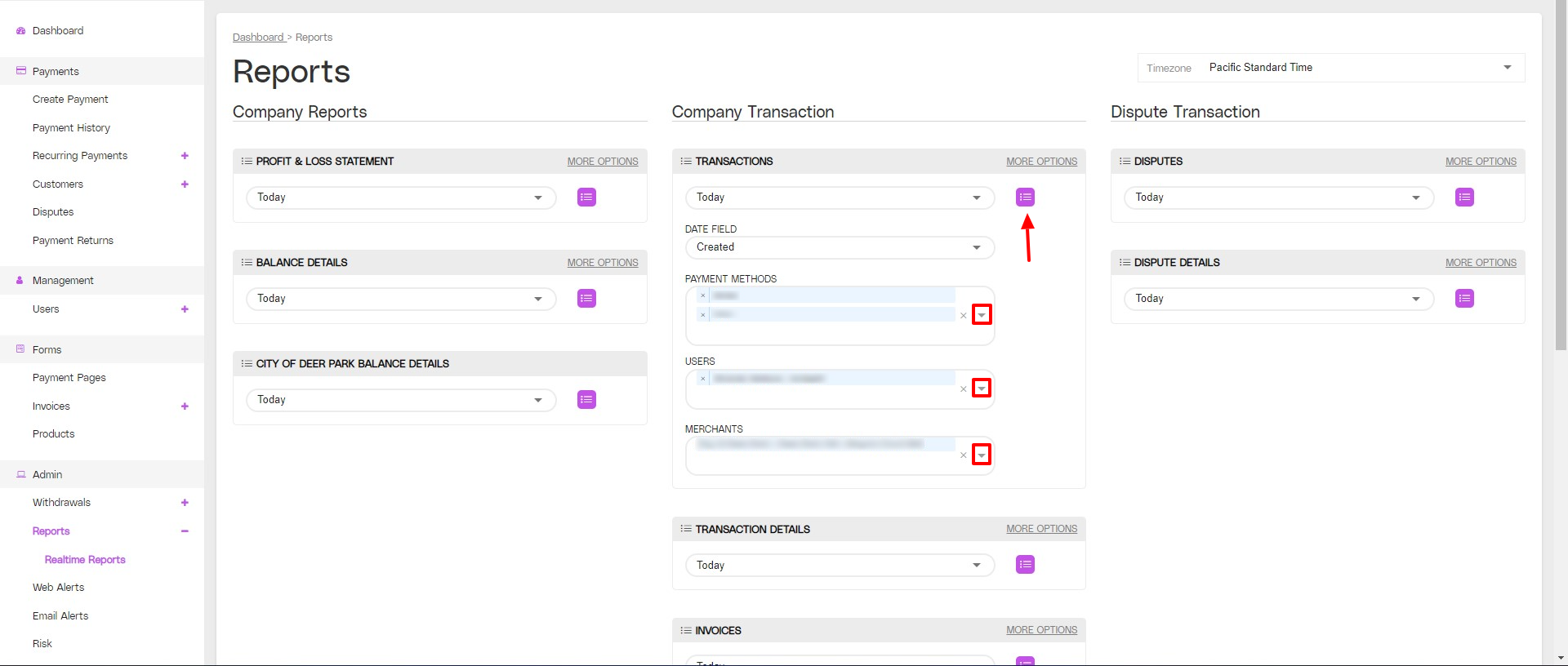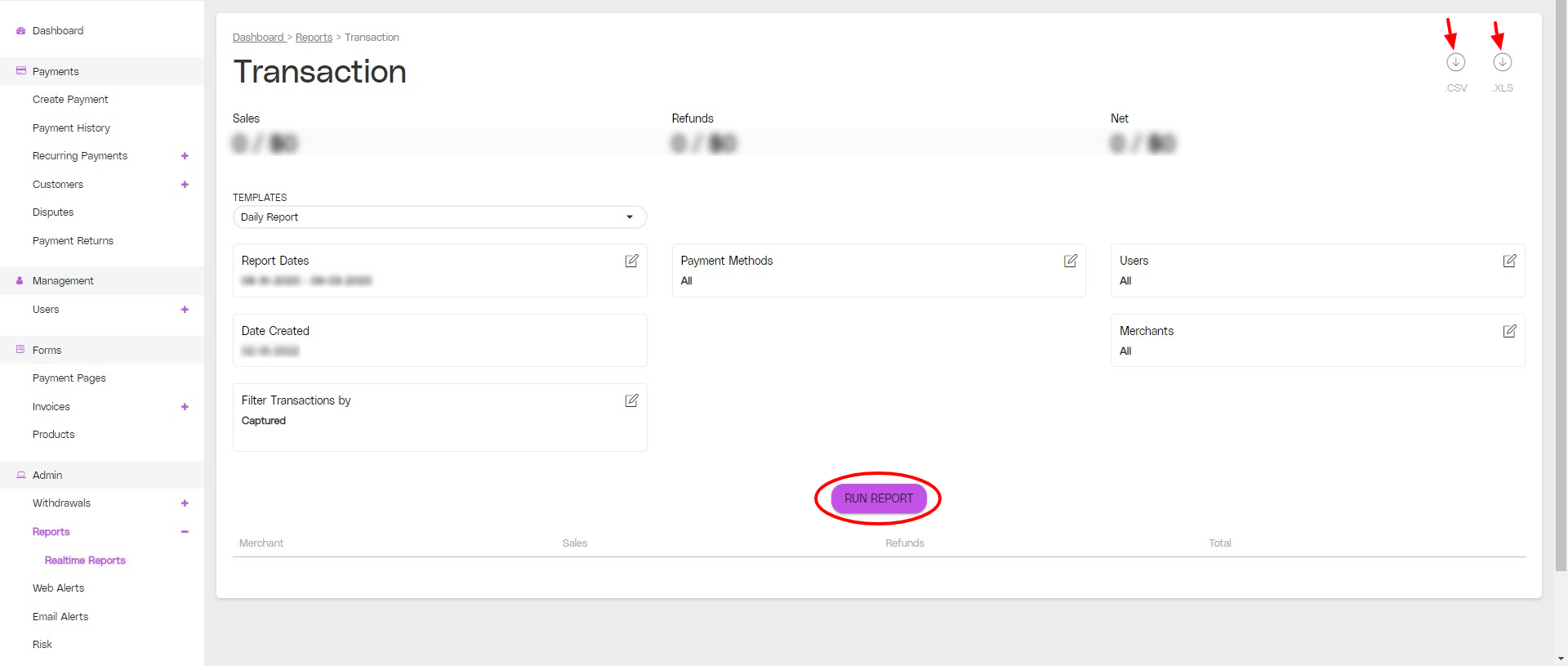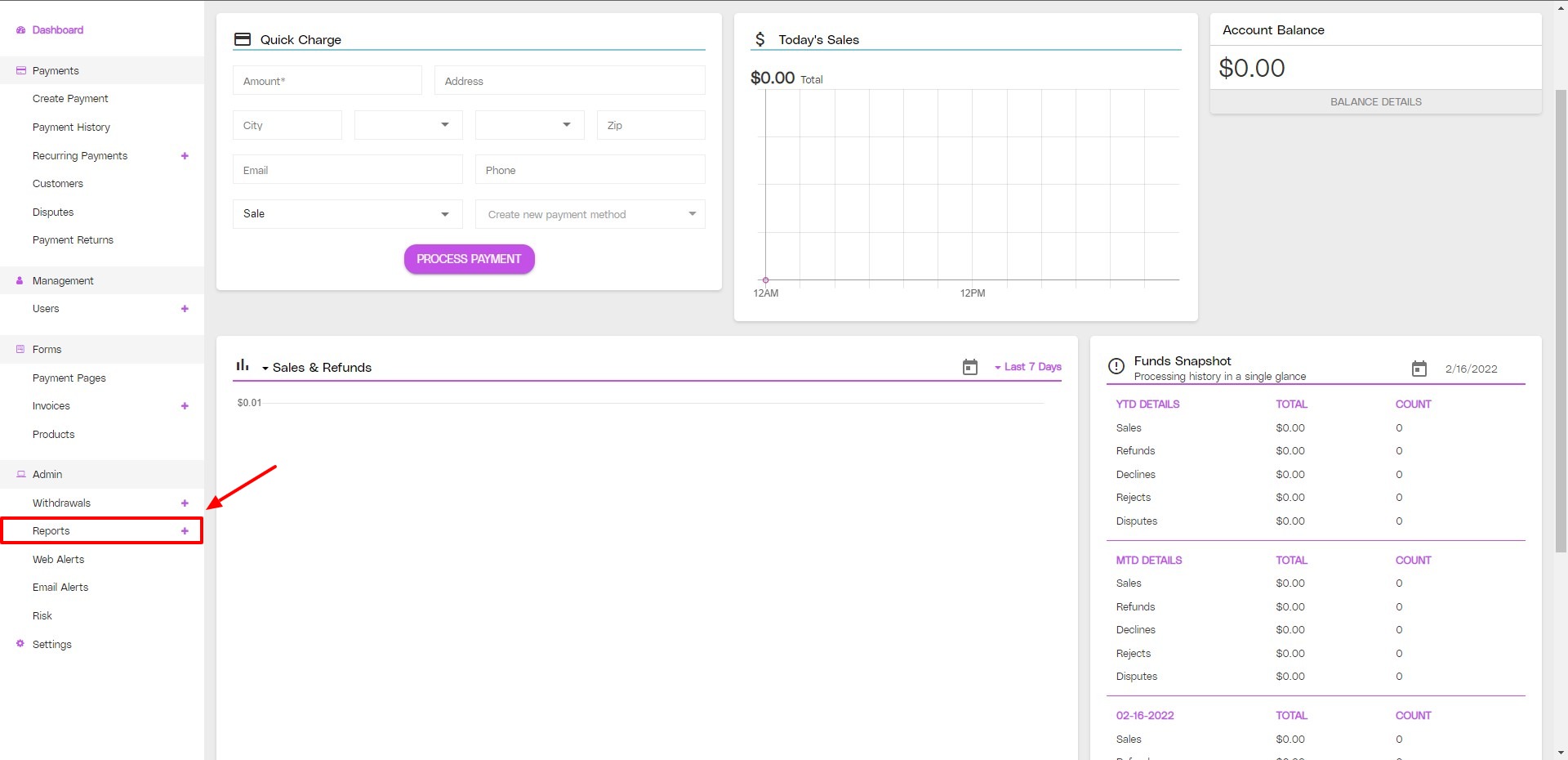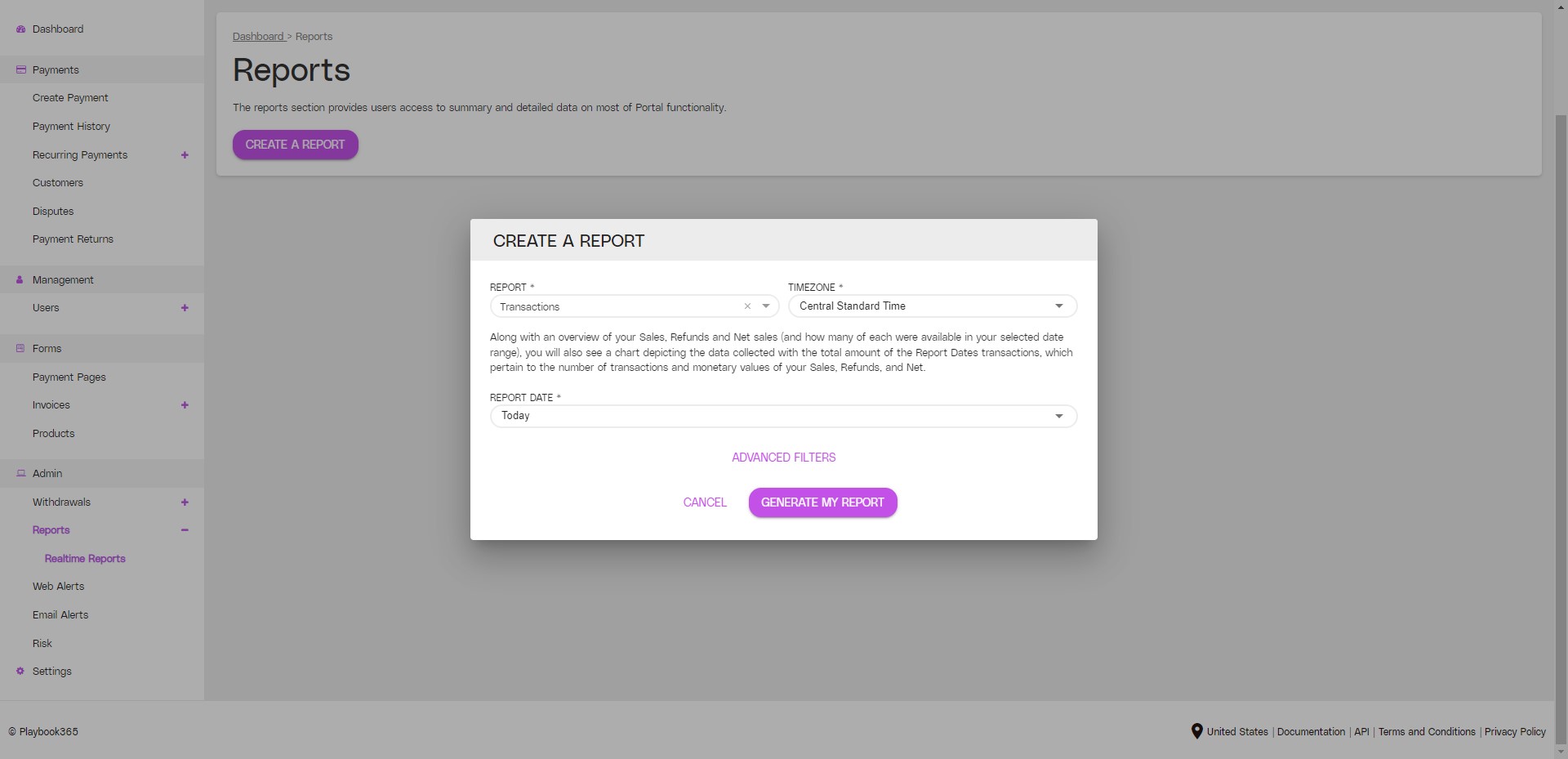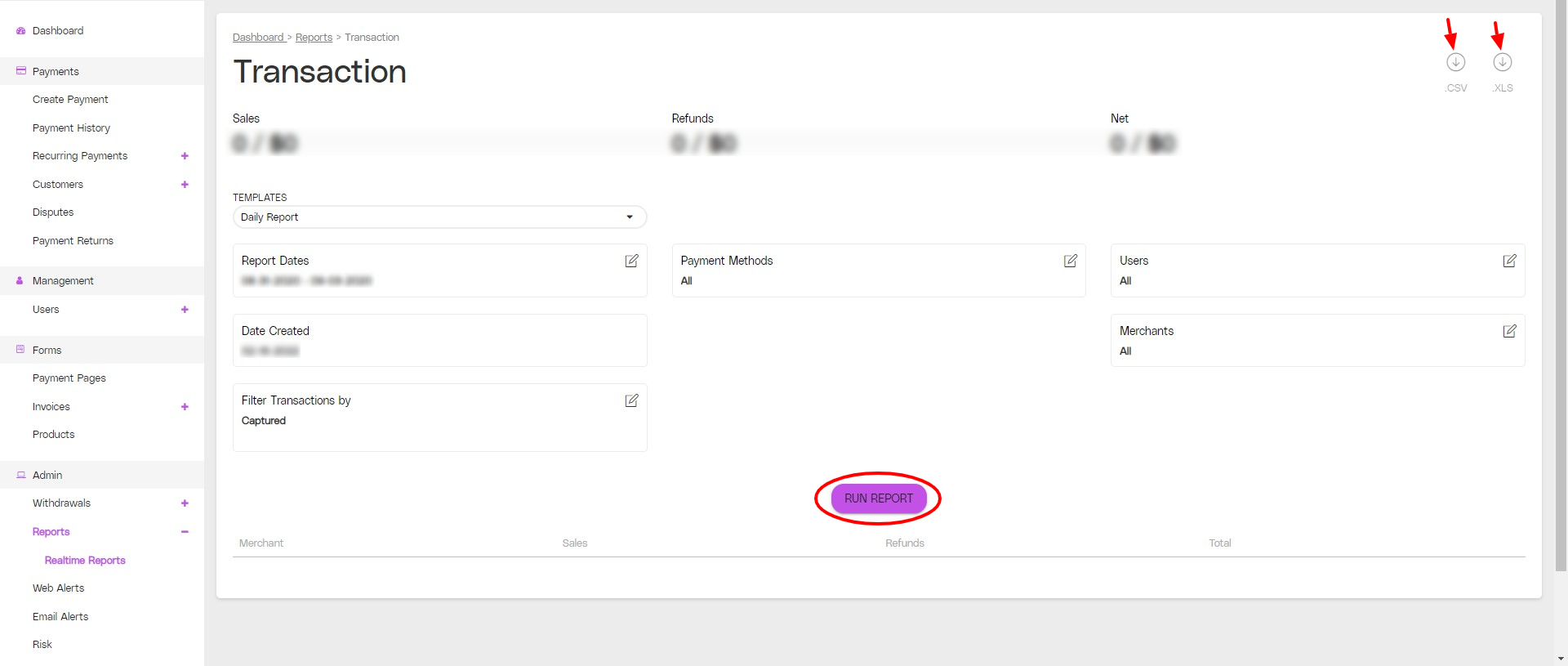...
Merchants can generate a variety of different reports to review important information such as disputes, transactions, and company activity.
How to use Classic Reports (v1) in the Portal
From the Dashboard Navigation bar, click Reports
Choose from theCompany Reports, Company Transaction Reports, and Dispute Transaction Reportsavailable reports.
Click MORE OPTIONS to reveal filtering options and select if desired. Select a Date Range and click the Small List icon.
Click Run Report to see the full report in the portal – OR – Download in CSV/XLS format to import into your spreadsheet software.
How to use New Reports (v2) in the Portal
From the Dashboard Navigation bar, click Reports
In the Reports window, click Create Report – Select the Report, Timezone,and Date Range.
Click ADVANCED FILTER OPTIONS to filter your report using the following: Users, Entities, and Templates.
Click Generate Report
Click Run Report to see the full report in the portal – OR – Download in CSV/XLS format to import into your spreadsheet software.
...